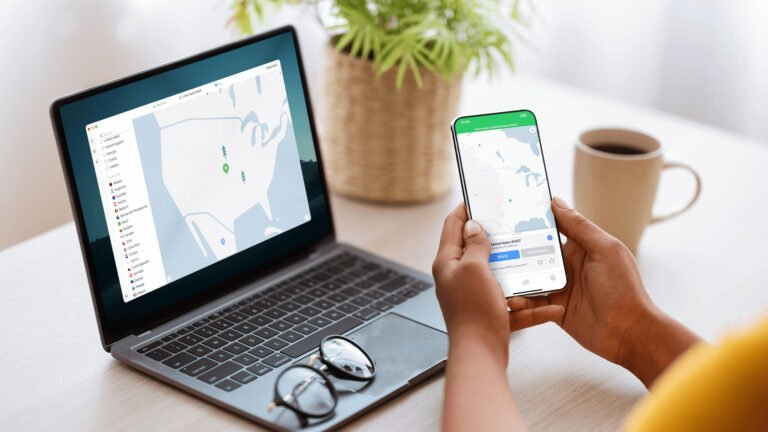As an Amazon Associate, i earn from qualifying purchases and other affiliate links. This does not affect my opinion. Learn more.
NordVPN & Netflix: Streaming Test and Troubleshooting Guide
For Netflix users, it can be frustrating when certain movies or shows are unavailable due to regional restrictions. This practice, known as geo-blocking, limits access based on your location, leaving many wondering how to access content from other countries. As a long-term NordVPN user, I’ll share my experience with you.
NordVPN is often recommended as a solution to bypass these geo-restrictions, but does it work with Netflix? More importantly, is it legal and safe to use? In this guide, we’ll explore how NordVPN interacts with Netflix, provide a performance test, and offer troubleshooting tips to help resolve any issues.
Quick Links:
Test Results | Troubleshooting

What is Geo-Blocking?
Geo-blocking is a technique platforms like Netflix use to restrict access to certain content based on your location. This means that shows and movies in one country might not be accessible in another. VPN services, such as NordVPN, allow users to change their virtual location, making it possible to bypass these restrictions and view content from other regions. For example, if you’re on holiday in another country and want to continue watching your favorite series or sports, only to find out it’s unavailable, a VPN can help you access it.
Testing NordVPN with Netflix
We tested NordVPN’s performance with Netflix, focusing on two popular movies: Barbie and The Super Mario Bros. Movie. Testing was conducted from the Netherlands across multiple virtual locations worldwide, utilizing NordVPN’s extensive network of 111 countries and over 6000 servers. The tests were performed on both a Windows 11 desktop PC using Google Chrome and a Samsung Galaxy Z Fold 4 running Android 14. Here’s what we found:
The Super Mario Bros. Movie
Available on Netflix in: Andorra, Australia, France, French Guiana, French Polynesia, India, Luxembourg, Monaco, Pakistan, South Korea, Switzerland, United States
- Desktop: Australia, United States, Switzerland, and Pakistan worked perfectly. However, we encountered regional restrictions in France and an “E114” error in India, indicating location-based account limitations.
- Mobile: Similar results as on desktop, with successful streaming in most regions but issues in France and India.
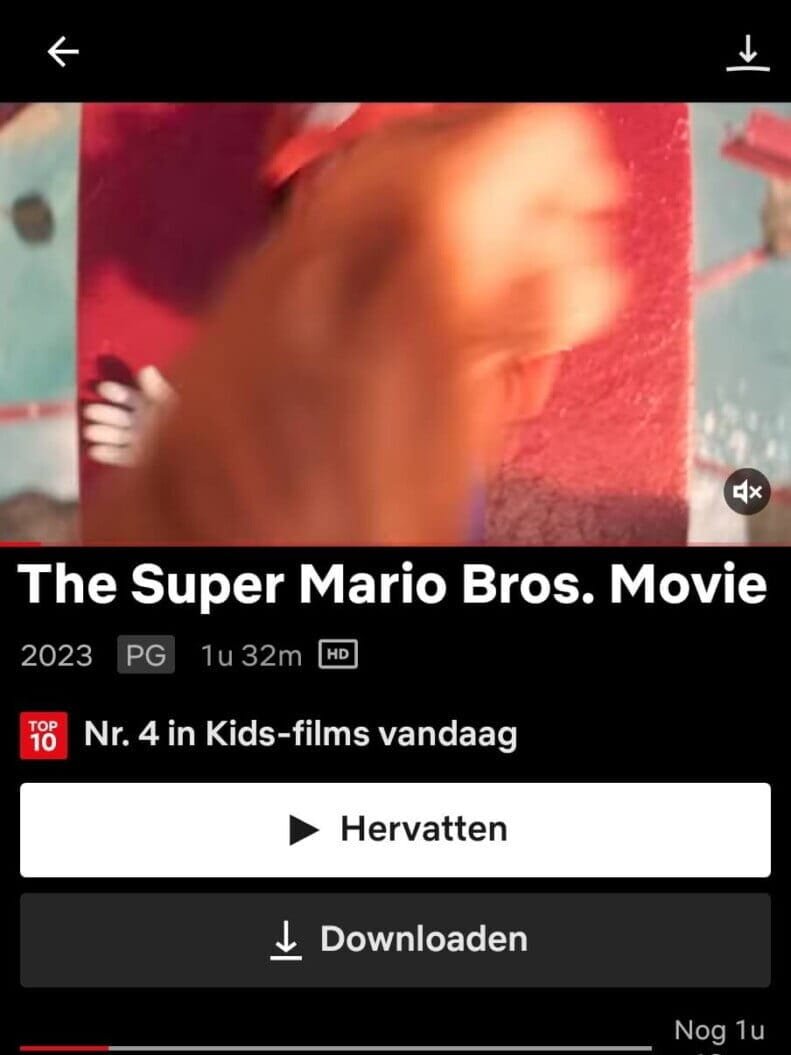
Barbie
Available on Netflix in: Japan & Australia
- Mobile: Streamed smoothly from both locations. Japan took a little longer to load but played flawlessly once started.
- Desktop: Successfully streamed from Australia and Japan on the first attempt.
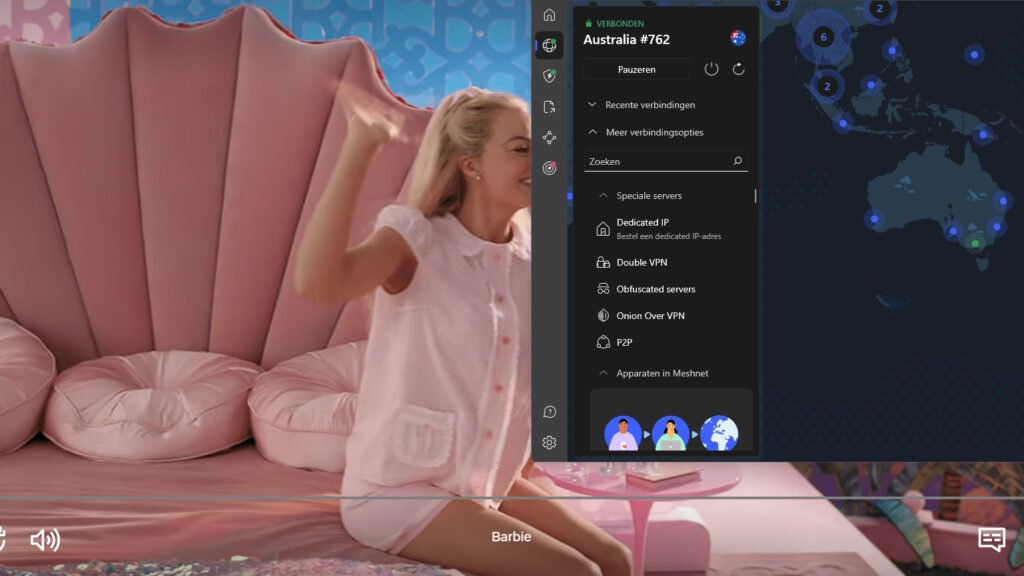
Tip: To find out what content is available in different countries, you can use a third-party content search tool. Simply input your VPN, the streaming platform, and the country you wish to view content from.
Troubleshooting NordVPN with Netflix
If NordVPN doesn’t work with Netflix as expected, here are some common issues and solutions:
Errors: “Netflix is not available” & “You seem to be using an unblocker or proxy”
For Desktop Users:
- Switch servers: NordVPN has many servers in various regions. Use the “Reconnect” button to switch to a different server in the same country.
- Clear browser cache: Clear your cookies and browser cache, then restart the browser.
- Check content availability in other regions: To check content availability in other regions, we found this site to be a useful tool. If a movie or show is unavailable in one country, you can use it to find which region offers it, and then connect NordVPN to that location.

For Mobile Users:
- Switch VPN servers: Try connecting to a different NordVPN server using the reconnect button.
- Clear Netflix app cache: Go to your device settings, clear the Netflix app cache, and then restart the app.
- Check content availability in other regions: Similar to the desktop, use this site to find regions where the content is available, then connect to that region and enjoy.
Error: “Your account can’t be used in this location” (E114)
This error usually occurs due to stored data on your device affecting Netflix playback. Follow the troubleshooting steps in the Netflix Help Center for specific instructions on how to resolve this issue.
My Device Doesn’t Support NordVPN
If your device doesn’t support the NordVPN app, consider using a VPN router. With a VPN router, all devices connected to your network benefit from VPN protection, even those that don’t support VPN software directly, like some smart TVs or gaming consoles.
How to Find Available Regions for Your Movie:
- Search for the movie title at streamwithvpn.com in the search bar.
- Select your streaming service from the options provided.
- View the list of countries where the movie or series is available.
By following these steps, you can easily find and connect to the correct country using NordVPN to access your desired content.
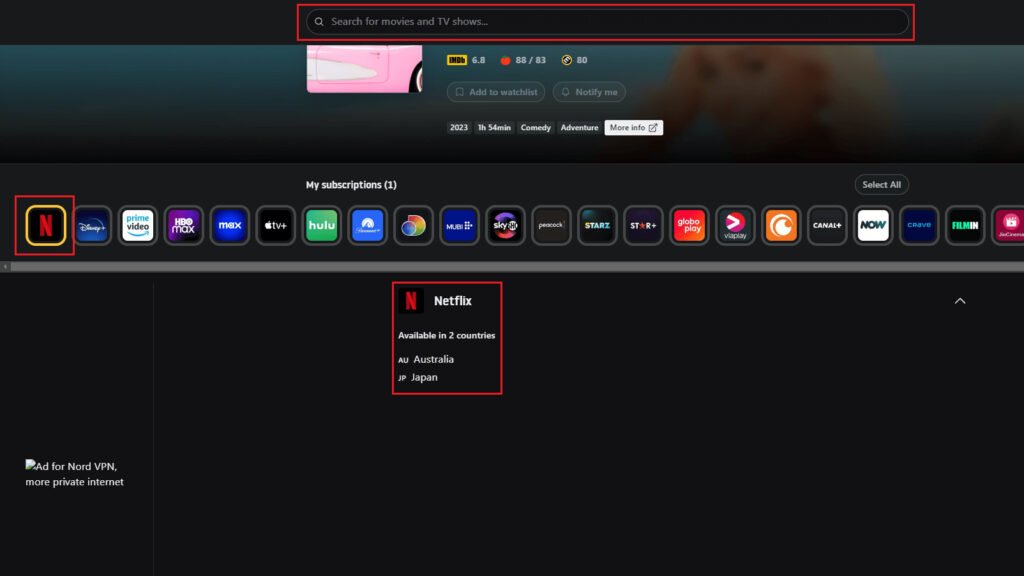
Using NordVPN with Netflix: Conclusion
NordVPN continues to work effectively with Netflix in many regions, allowing users to access geo-restricted content. However, occasional issues may arise due to Netflix’s efforts to block VPN usage. By following the troubleshooting tips outlined in this guide, you should be able to resolve most errors and enjoy uninterrupted streaming.
It’s important to note that while VPNs can help you access different Netflix libraries, using them to bypass geo-restrictions may violate Netflix’s terms of service. Always review the platform’s policies and consider the legal implications before using a VPN.
If you encounter further issues or need additional help, feel free to leave a comment or contact NordVPN’s support team for assistance.
FAQ
Does Netflix work with NordVPN?
Yes, NordVPN allows access to content from different regions by connecting to global servers.
Why doesn’t NordVPN work with Netflix anymore?
Netflix actively blocks some VPN servers. If it’s not working, try switching to a different server or clearing your browser cache.
Is it legal to use NordVPN with Netflix?
While using a VPN is legal in many countries, bypassing geo-restrictions may go against Netflix’s terms of service. Always check platform policies.
How can I watch US Netflix with NordVPN?
Connect to a US server using NordVPN, and you’ll be able to access the US Netflix library.
Can I use NordVPN on my TV to watch Netflix?
Yes, if your TV supports VPN apps or is connected to a VPN router, you can use NordVPN for Netflix streaming.