As an Amazon Associate, i earn from qualifying purchases and other affiliate links. This does not affect my opinion. Learn more.
Can You Use Apple AirTags with Android? How to Find Them
Bluetooth trackers like the Apple AirTag have revolutionized how we keep track of belongings, from keys and wallets to bikes, pets, and more. But if you’re an Android user, you might wonder: Can you use Apple AirTags with your device? In this guide, we’ll explore whether AirTags are compatible with Android, how Android users can detect and locate AirTags, and introduce Google’s Find My Device network, along with the top AirTag alternatives for Android.
Quick Answer:
While you can detect AirTags with an Android device, you cannot manage or use all of their features.
Can Android Phones Use Airtags?
Understanding AirTag Compatibility
Unfortunately, Apple AirTags cannot be fully used with Android devices as they are designed exclusively for Apple products. The Find My app, essential for using AirTags, is not available on Android. Therefore, you cannot manage AirTags with an Android phone. However, you can still detect nearby AirTags, and there are alternative trackers available for Android users.

How to Detect Lost AirTags with Android
While you can’t manage AirTags with an Android phone, you can still detect them if they are nearby. Apple has released an Android app called Tracker Detect, which allows Android users to scan for AirTags and other trackers in the Find My network.
Steps to Scan for AirTags on Android Using Tracker Detect:
- Download and open the Tracker Detect app from the Google Play Store.
- Tap on Scan for Trackers.
- The app will display any nearby trackers not paired with your phone.
- If you find an AirTag that isn’t yours, you can tap on it and play a sound after it has been near you for 10 minutes, helping you locate it.
Google’s Find My Device: The Android Alternative to AirTags
Google has its own network for Android users: Find My Device™. This native tracker system utilizes a vast global network of Android devices. However, it is still in its early stages and is not enabled by default on all devices, unlike Apple’s system. Therefore, we recommend using a tracker with a more established backup network, like Chipolo, Samsung, or Pebblebee, to increase the likelihood of finding your lost items.
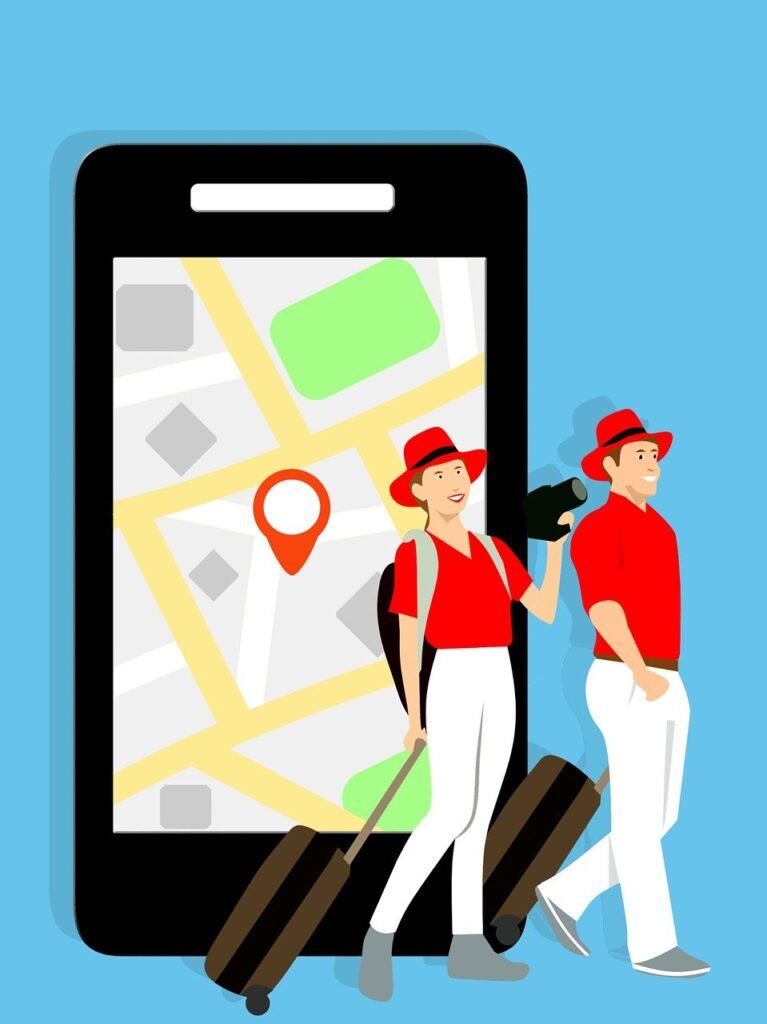
Google’s “Unknown Tracker Alerts” Feature
In July, Google introduced “Unknown Tracker Alerts” for Android phones. This feature automatically notifies you if an unknown Bluetooth tracker is detected nearby, helping protect your privacy. It works on devices running Android 6.0 and above without needing additional apps.
Best AirTag Alternatives for Android: A Buying Guide
While Apple AirTags aren’t compatible with Android, there are several excellent alternatives. Our buying guide highlights the best Bluetooth trackers for Android users. Here are our top picks:
- Chipolo: An affordable tracker compatible with both Android and Apple Find My networks.
- Samsung Galaxy SmartTag 2: A stylish tracker with UWB support, perfect for Samsung users.
- Pebblebee: A reliable option that supports both the Pebblebee app and Google Find My Device or Apple Find My.



Conclusion
Apple AirTags aren’t compatible with Android devices due to their exclusive integration with Apple’s ecosystem. However, Android users can detect nearby AirTags using the Tracker Detect app. Fortunately, there are several excellent AirTag alternatives for Android, including options from Chipolo, Samsung, and Pebblebee, offering seamless integration and reliable tracking capabilities.
Looking for a Bluetooth tracker? Check out our recommended alternatives to find the best option for your Android device. If you’re a Samsung user, we recommend this one.


